Nxvin
Member
Complex Skyblock
A thread on how to get started on Complex Skyblock.
Skyblock is a gamemode on Complex Gaming that features floating islands that are equipped with starting supplies to begin building the island to your liking. There are various paths you could take in this gamemode to satisfy the various desires of each player. The island is equipped with the ability to compete for an island top leaderboard for the competitive player, a shop filled with building blocks and materials to create an island oasis for the creative player, and an economy to take the race and become the ultimate tycoon for the entrepreneur player. This is a guide to get started here on Skyblock.A thread on how to get started on Complex Skyblock.
Getting Started
Creating an Island and navigating the /island GUI.
To create an island begin by typing the command /is create. Once you have done that, a GUI should pop up showing an emerald block. Click the first emerald block to create your own island. A confirmation message should show in chat that your island was created.
Please Note: Due to Prolonged Amounts of Inactivity and Lag Prevention, 6+ Months of Inactivity will result in an Automatic Island Wipe.
Navigating the /island GUI
Once you have made your own island. You can now type /is to open the Island GUI. When you first open the GUI, you will be shown your islands. From there you can either Left-Click to teleport to your island or Right-Click to manage your island.
In the Island Manage Menu, you will be given the following options:
- Island Upgrades - View/purchase island upgrades
- Island Size
- Island Member Size
- Island Warp Limit
- Spawner Limit
- Minion Limit
- Hopper Limit
- Elevator Limit
- Sell Portal Upgrade
- Gold Shard Bank Limit
- Nether
- End (Please be aware that you still need 12 end portal frames after buying this upgrade to access the end)
- Overworld Ore Generator
- End Ore Generator
- Island Home - Teleport to your island home
- Island Permissions - View/edit island permissions
- Island Warps - View/create island warps
- Island Settings - View/change island settings
- Island Members - View/manage island members
- Island Shard Bank - View/manage shard bank
- Delete Island - Warning: Deletes your island!
Island Warps
Island warps are a great way to explore other player islands and find inspiration for builds, grinders, farms, and more. To visit an island simply do /is warp <player name>. Once you have done that, you will be shown a GUI of all the islands that player is on. From there, click one of their islands to view any public warps available. If there is a warp available, simply click the ender pearl and you will be teleported.


Creating Island Warps
If you're looking to create an Island Warp in order to allow players to visit or allow island members to easily teleport to locations on your island, you can do so by running /is, right-clicking your island and clicking on the ender pearl. This will open the Island Warps menu where you can edit, delete, or create an Island Warp. Once you have created an Island Warp, you can left-click the warp to be teleported or right-click to manage the warp. Managing the warp allows you to set who can use the warp, change the name, change the location, delete the warp, or change the warp to be the new Island Home.

Daily Rewards
Daily things you can do to get money easily.
VotingDaily things you can do to get money easily.
A quick and easy way to get money is by voting. If you type /vote in the game a link will pop up in chat which will direct you to all 8 vanilla voting links when clicked on. Each of those sites will give out rewards to you when voting for the Complex Network. Once the vote comes through on the server you receive 1 Vote Key, $400, 5 Mystery Dust, and 5 Minutes of Flight Time per vote link. Voting can be done once every 24 hours.
Vote Parties
Vote Parties are an easy way of getting crate keys if you aren't wanting to spend money on our /store. Every 250 votes, a vote party will begin. You will be alerted with a message in chat that a vote party will start in 1 Minute. When the vote party happens, you will be given 1 Vote Key and have a chance to get any other crate key available on Skyblock, with the exception of Limited Time Crates. In order to be eligible of receiving rewards from a vote party, you need to have voted at least once within the past 24 hours. To check if you have voted in the past 24 hours, run the command /haveivotedtoday.
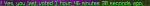
Dailies
Another way to get daily rewards is by typing /dailies in the chat. Doing this will open a GUI where you can collect your daily rewards. If you want more rewards each day, that is possible by purchasing a rank on the store (use /store to get the link for the store). As a member you will only have the following reward which you can collect every 18 hours:
Basics
Basic stuff you can do to make money.
FarmingBasic stuff you can do to make money.
On Skyblock, farming is one of the main sources of income, especially when you are just beginning. To start, we suggest building a sugarcane farm and harvesting with a hoe that has the Greedy Greens rune on it (You can find more information on runes and the infuser down below). The Greedy Greens rune will automatically sell any crops that are harvested with the hoe. The higher level your Greedy Greens is, the more your crops will sell for (+5% sell multiplier per level, max level of 20). Another thing to note, while you are farming you will slowly begin to increase your Herbalism level. Herbalism is an mcmmo skill that slowly increases the chances to replant any crops you harvest. Once you have reached level 1000 in herbalism, you will have a 100% chance to replant any crops you harvest, as long as you have seeds/crops in your inventory that can be used for replanting. When you have reached a Herbalism level of 1000 and gained a decent amount of money from harvesting sugarcane, we would suggest beginning to build a large nether wart farm as this will sell for more than sugarcane when using a Greedy Greens hoe. One final note, when using a Greedy Greens hoe, it’s important to also have Herbalist 1-5 and Telekinesis 1-5 runes on the same hoe. The Herbalist rune has a chance to drop extra crops when harvesting and the Telekinesis rune will automatically pick up the harvested crops. This will allow you to sell nether wart with Greedy Greens all while gaining extra for replanting from the Telekinesis and Herbalist runes.
Spawners
Spawners are another great source of income when playing here on Skyblock. Once you have made a sufficient amount of money from farming and mining, we suggest building a grinder so that you can start earning extra cash or Island Value. You can obtain spawners from crates, purchasing from the auction house, clue scrolls, envoys, or from /shop. When purchasing spawners from /shop you will need to work your way through the Mob Tier levels in order to purchase certain spawners and make more money. More expensive spawners, will require you to have a higher level Mob Tier completed (more about Mob Tier below).
Mob Tier
Here on Skyblock, we have a Mob Tier leveling system in order to purchase spawners. When you first begin you will only be able to purchase Pig & Sheep spawners from /shop. To unlock the other spawners and allow purchasing, you need to complete each Mob Tier below.
- Mob Tier 1
- Pig & Sheep
- Unlocked by default
- Mob Tier 2
- Cow & Chicken
- Requires 2,000 Pig/Sheep kills to unlock
- Mob Tier 3
- Zombie & Skeleton
- Requires 2,500 Cow/Chicken kills to unlock
- Mob Tier 4
- Creeper & Panda
- Requires 5,000 Zombie/Skeleton kills to unlock
- Mob Tier 5
- Blaze & Hoglin
- Requires 10,000 Creeper/Panda kills to unlock
- Mob Tier 6
- Piglin & Enderman
- Requires 15,000 Blaze/Hoglin kills to unlock
- Mob Tier 7
- Turtle & Iron Golem
- Requires 25,000 Piglin/Enderman kills to unlock
- Mob Tier 8
- Villager & Silverfish
- Requires 35,000 Turtle/Iron Golem kills to unlock
- Mob Tier 9
- Endermite
- Requires 40,000 Villager/Silverfish kills to unlock
Minions
Minions are personal robots that automatically complete various tasks for you. Right now on Skyblock there are 3 types of minions available to you: Miner Minions, Farmer Minions, and Slayer Minions. Slayer Minions will kill mobs that are in front of them and collect their loot, Farmer Minions farm crops in a radius around them, and Miner Minions will mine any blocks in front of them. In order to use these Minions, simply place them on the ground and open the GUI by right-clicking on the minion. Each Minion can be upgraded to perform tasks quicker, have a larger inventory, and unlock new abilities.
- Tier 1 - Default Tier
- 3 Inventory Slots
- Performs action every 15 seconds
- Mines 1 block at a time
- Tier 2 - $3,000,000 to unlock
- Costs 1 shard per 500 actions
- 6 Inventory Slots
- Performs actions every 15 seconds
- Mines 2 blocks at a time
- Unlocked Ability: Can be linked to a chest
- Tier 3 - $9,000,000 to unlock
- Costs 2 shards per 500 actions
- 7 Inventory Slots
- Performs actions every 12 seconds
- Mines 3 blocks at a time
- Unlocked Ability: Automatically smelt down ores
- Tier 4 - $15,000,000 to unlock
- Costs 3 shards per 500 actions
- 8 Inventory Slots
- Performs actions every 12 seconds
- Mines 4 blocks at a time
- Tier 5 - $22,000,000 to unlock
- Costs 4 shards per 500 actions
- 9 Inventory Slots
- Performs actions every 10 seconds
- Mines 5 blocks at a time
- Unlocked Ability: Condense materials into their block variant
- Unlocked Perk: 10% chance for double drops
- Tier 6 - $30,000,000 to unlock
- Costs 5 shards per 500 actions
- 11 Inventory Slots
- Performs actions every 10 seconds
- Mines 6 blocks at a time
- Tier 7 - $40,000,000 to unlock
- Costs 6 shards per 500 actions
- 13 Inventory Slots
- Performs actions every 8 seconds
- Mines 7 blocks at a time
- Unlocked Perk: 20% chance for double drops
- Tier 8 - $52,000,000 to unlock
- Costs 7 shards per 500 actions
- 15 Inventory Slots
- Performs actions every 8 seconds
- Mines 8 blocks at a time
- Tier 9 - $65,000,000 to unlock
- Costs 8 shards per 500 actions
- 17 Inventory Slots
- Performs actions every 6 seconds
- Mines 9 blocks at a time
- Unlocked Perk: 5% chance for triple drops
- Tier 10 - $85,000,000
- Costs 9 shards per 500 shards
- 21 Inventory Slots
- Performs actions every 4 seconds
- Mines 10 blocks at a time
- Unlocked Perk: 10% chance for triple drops
- Tier 1 - Default Tier
- 2 Inventory Slots
- Performs action every 18 seconds
- Harvest radius of 5 blocks
- Tier 2 - $3,000,000 to unlock
- Costs 1 shard per 500 actions
- 4 Inventory Slots
- Performs actions every 18 seconds
- Harvest radius of 5 blocks
- Tier 3 - $9,000,000 to unlock
- Costs 2 shards per 500 actions
- 4 Inventory Slots
- Performs actions every 12 seconds
- Harvest radius of 10 blocks
- Unlocked Perk: Fortune I on Minion's Hoe
- Tier 4 - $15,000,000 to unlock
- Costs 3 shards per 500 actions
- 6 Inventory Slots
- Performs actions every 16 seconds
- Harvest radius of 10 blocks
- Unlocked Perk: Automatically place seeds when breaking crops
- Tier 5 - $22,000,000 to unlock
- Costs 4 shards per 500 actions
- 6 Inventory Slots
- Performs actions every 14 seconds
- Harvest radius of 10 blocks
- Unlocked Ability: Can be linked to a chest
- Tier 6 - $30,000,000 to unlock
- Costs 5 shards per 500 actions
- 9 Inventory Slots
- Performs actions every 14 seconds
- Harvest radius of 15 blocks
- Unlocked Perk: Fortune II on Minion's Hoe
- Tier 7 - $40,000,000 to unlock
- Costs 6 shards per 500 actions
- 9 Inventory Slots
- Performs actions every 13 seconds
- Harvest radius of 15 blocks
- Tier 8 - $52,000,000 to unlock
- Costs 7 shards per 500 actions
- 12 Inventory Slots
- Performs actions every 13 seconds
- Harvest radius of 15 blocks
- Tier 9 - $65,000,000 to unlock
- Costs 8 shards per 500 actions
- 13 Inventory Slots
- Performs actions every 12 seconds
- Harvest radius of 15 blocks
- Unlocked Perk: Fortune III on Minion's Hoe
- Tier 10 - $85,000,000
- Costs 9 shards per 500 actions
- 15 Inventory Slots
- Performs actions every 11 seconds
- Harvest radius of 20 blocks
- Tier 1 - Default Tier
- 3 Inventory Slots
- Kills mobs in a 8 block radius
- Performs action every 32 seconds
- Tier 2 - $3,000,000 to unlock
- Costs 1 shard per 500 actions
- 4 Inventory Slots
- Kills mobs in a 8 block radius
- Performs action every 32 seconds
- Tier 3 - $9,000,000 to unlock
- Costs 2 shards per 500 actions
- 4 Inventory Slots
- Kills mobs in a 8 block radius
- Performs action every 30 seconds
- Unlocked Ability: Hostile mobs are targeted
- Unlocked Perk: Mobs drop special items such as iron ingots
- Tier 4 - $15,000,000 to unlock
- Costs 3 shards per 500 actions
- 5 Inventory Slots
- Kills mobs in a 8 block radius
- Performs action every 30 seconds
- Unlocked Ability: Chest can be linked
- Unlocked Perk: 5% chance for mobs to double their drops
- Unlocked Perk: Mobs drop experience
- Tier 5 - $22,000,000 to unlock
- Costs 4 shards per 500 actions
- 5 Inventory Slots
- Kills mobs in a 8 block radius
- Performs action every 28 seconds
- Unlocked Ability: Automatically cook mob drops
- Unlocked Perk: 1% chance for mobs to drop unique items such as wither skulls
- Tier 6 - $30,000,000 to unlock
- Costs 5 shards per 500 actions
- 7 Inventory Slots
- Kills mobs in a 8 block radius
- Performs action every 28 seconds
- Tier 7 - $40,000,000 to unlock
- Costs 6 shards per 500 actions
- 9 Inventory Slots
- Kills mobs in a 8 block radius
- Performs action every 26 seconds
- Upgraded Perk: 10% chance for mobs to double their drops
- Tier 8 - $52,000,000 to unlock
- Costs 7 shards per 500 actions
- 11 Inventory Slots
- Kills mobs in a 8 block radius
- Performs action every 26 seconds
- Tier 9 - $65,000,000 to unlock
- Costs 8 shards per 500 actions
- 13 Inventory Slots
- Kills mobs in a 8 block radius
- Performs action every 24 seconds
- Tier 10 - $85,000,000
- Costs 9 shards per 500 actions
- 15 Inventory Slots
- Kills mobs in a 8 block radius
- Performs action every 20 seconds
- Upgraded Perk: 5% chance for mobs to drop unique items such as wither skulls
Coinflips
Coinflips are a game of luck where each participating player has a 50% chance of winning both players' wager. You can host your own coinflip by typing /cf <amount>, if you only want a specific player to be able to join your coinflip, type /cf <amount> [PlayerName]. A 5% tax is automatically deducted from the winnings of a coinflip. To see all active coinflips type /cf.

Ore Generator
On Complex Skyblock, we have ore generators that spawn various ores/blocks depending on the level of ore generator you have. You can upgrade the Overworld Ore Generator and End Ore Generator through the /island upgrades menu.
- Level 1
- 75% Stone
- 15% Coal Ore
- 10% Iron Ore
- Level 2
- 65% Stone
- 20% Coal Ore
- 15% Iron Ore
- Level 3
- 50% Stone
- 20% Coal Ore
- 20% Iron Ore
- 10% Gold Ore
- Level 4
- 40% Stone
- 15% Coal Ore
- 20% Iron Ore
- 15% Gold Ore
- 10% Redstone Ore
- Level 5
- 30% Stone
- 10% Coal Ore
- 15% Iron Ore
- 20% Gold Ore
- 15% Redstone Ore
- 10% Lapis Ore
- Level 6
- 30% Coal Ore
- 10% Iron Ore
- 15% Gold Ore
- 20% Redstone Ore
- 15% Lapis Ore
- 10% Diamond Ore
- Level 7
- 20% Coal Ore
- 10% Iron Ore
- 10% Gold Ore
- 15% Redstone Ore
- 10% Lapis Ore
- 20% Diamond Ore
- 15% Emerald Ore
- Level 1
- 55% End Stone
- 33% End Stone Bricks
- 10% Purpur Blocks
- 2% Purpur Pillars
- Level 2
- 44% End Stone
- 40% End Stone Bricks
- 20% Purpur Blocks
- 5% Purpur Pillars
- 1% Diamond Block
- Level 3
- 30% End Stone
- 29% End Stone Bricks
- 28% Purpur Blocks
- 10% Purpur Pillars
- 2% Diamond Block
- 1% Emerald Block
- Level 4
- 23% End Stone
- 25% End Stone Bricks
- 30% Purpur Blocks
- 17% Purpur Pillars
- 3% Diamond Block
- 2% Emerald Block
- Level 5
- 24% End Stone
- 20% End Stone Bricks
- 30% Purpur Blocks
- 19% Purpur Pillars
- 4% Diamond Block
- 3% Emerald Block
- Level 6
- 65% End Stone
- 21% End Stone Bricks
- 8% Emerald Blocks
- 6% Diamond Blocks
- Level 7
- 60% End Stone
- 25% End Stone Bricks
- 10% Emerald Blocks
- 5% Diamond Blocks
- Level 8
- 60% End Stone
- 25% End Stone Bricks
- 5% Diamond Blocks
- 5% Emerald Blocks
- 5% Netherite Blocks
To create a cobble generator, simply dig 4 blocks sideways, with one block 1 lower on one of the sides. Place your water on the side that has 1 block lower and lava on the other side, stone/ores should now begin generating in the middle. As shown below:
Island Value and Island Top
How to get Island Value and secure Island Top.
Sell PortalsHow to get Island Value and secure Island Top.
Sell Portals are the ONLY way to earn Island Value. Simply throw your items into your Sell Portal and they will be converted into /is top value. Each player will start with one free Sell Portal in their islands chest. However, you can always purchase more from /shop.
Through your Island Upgrades, you can upgrade your Sell Portal for an increased percentage of value gained from items sold in the Sell Portal.
Note: Sell Portals CAN be broken once they have been placed. Simply break one of the crying obsidian blocks and the Sell Portal will return to your inventory.
Island Top
Island Top is a great way to earn Store Credit for being a Top Island with the most Value. As mentioned above, Island Value can only be obtained by selling items in a Sell Portal. Every 7 Days, Island Value will reset and the Top 10 Islands who had the most value will receive Points. At the end of every 28 Days, the Top 6 Islands who had the most Points will receive the following rewards:
Current Top Island Values can be viewed by doing /is top or by visiting /warp istop.
Warzone & Envoys
All you need to know about PVP on Skyblock.
WarzoneAll you need to know about PVP on Skyblock.
If you're looking for a place to test your PVP skills and battle other players, the warzone is the place for that. When in the warzone, PVP is enabled so ensure you are prepared to fight. Keep inventory is turned on, you won't lose anything in your inventory. You will be sent to spawn when you die but can return at anytime by doing /warp pvp.
Envoys
Envoys are loot chests that drop in the warzone every 2-3 hours. When an Envoy is dropping, you will be alerted in chat. Once the Envoy has landed, it will take 5 Minutes to unlock. During this time, players will attempt to kill you in order to open the Envoy and obtain the loot. Various items can be gotten from an Envoy including spawners, spawn eggs, mob tier pouches, and more. To view all rewards available do /envoys.
Envoy Flares
Envoy Flares allow you to summon an Envoy into the warzone at any given time as long as another Envoy is not active. Envoy Flares can be obtained from crates or by purchasing from the auction house. When an Envoy Flare is used, an announcement will be made in chat that a player called in an Envoy. These Envoys will also take 5 Minutes to unlock with anyone being able to unlock them so be careful of surrounding players.
Extras
Special things available to you on Skyblock.
Infuser/RunesSpecial things available to you on Skyblock.
Here on Skyblock, we have a rune system which is our take on custom enchants. You can acquire runes through our infuser by doing /warp infuser. This merchant will bring up a GUI showing which runes you can buy. There are 4 tiers available to you for purchase:
- Common - Cost: 5 000 XP
- Rare - Cost: 20 000 XP
- Legendary - Cost: 50 000 XP
- Mythical - Cost: 100 000 XP
Below that, you will find our crate exclusive runes. Here, you will find all available enchants that were available for a limited time from exclusive crates (These runes are not available for purchase). Below, that is the magnifying glass symbol. Here, you can identify the type, level, and chance of unidentified runes that you have found from the Rune Detector enchant. This enchant has a chance to drop unidentified runes when mining ores, with higher tier runes dropping from higher Rune Detector levels. Next to the Rune Identifier is the clover symbol. This is where you can purchase Lucky Gems to increase the chance of your rune applying to your gear/tools. Each rune has a Success, Fail, and Critical Fail percentage. The more lucky gems you apply, the higher your Success percentage will be. You can read more about Success, Fail, and Critical Fail percentages by hovering over the book with a question mark on it. Next to that book, is where you can incinerate runes. Here you can destroy any unwanted rune and convert it into its XP value. Lastly, are cleansing wands. Cleansing wands allow you to remove a single unwanted rune/enchant from any gear/tool. Cleansing wands will be consumed on usage.
Reset Vault
Here on Complex Skyblock, we have a Reset Vault that allows you to save your items so that you can use them after the map has been reset. Reset Vaults will be unavailable until an upcoming reset is announced for Skyblock. Once the Reset Vault has been unlocked, you are able to save items to it so long as you have an available slot. However, there are some rules that apply when saving items:
- Once you have saved an item to your Reset Vault, it cannot be retrieved until the map has been reset.
- Stacked Items, Shulker Boxes, Spawners, Runes, Enchant Books, Pouches, and Banknotes cannot be saved to the Reset Vault
- Enchanted items will lose all their enchants when added to the Reset Vault. For example a Diamond Pickaxe with Unbreaking 1 will turn into an unenchanted Diamond Pickaxe when you claim it from your Reset Vault.
- Crate Exclusive Items will keep all their enchants when added to the Reset Vault.
Clue Scrolls
Scrolls are an easy way to earn rewards by completing various tasks. Tasks can vary from breaking/placing blocks, typing something in chat, crafting an item in order to solve a riddle, and more. There are 3 types of scrolls on Skyblock: Cactus, Papyrus, and Emerald. Rewards from scrolls vary but can include items such as Boosters, Tags, Spawners, Diamond/Emerald Blocks, Minions, and much more! Scrolls can be obtained from crates, purchasing from /ah, or from /freescrolls if you have a rank.

Boosters
Boosters can be activated to increase all XP/Money by a set multiplier and for a set amount of time depending on the type of booster. Boosters can come with either a 1.5x Multiplier or a 2.0x Multiplier. They can also be 10 Minutes, 20 Minutes, 30 Minutes, or 1 Hour long. Boosters can be obtained from Cluescrolls, Crates, or by purchasing them from /store. Boosters have one use and will be consumed after drinking.
Leaderboards
Leaderboards are a great way to earn Store Credit for purchasing ranks, crate keys, boosters, tools & more! Leaderboard Points can be earned by being in the Top 10 for any leaderboard category. At the end of the week, the Top 12 players with the most Points are rewarded with Store Credit.
Auction House
Another vital part of the game is the Auction House, in the Auction House you can buy/sell items that aren’t able to be sold or bought in the regular /shop like Tags, Runes, XP, Gold Shards, and more. Selling through the Auction House is an important way to earn extra income from rare/exclusive items players cannot get through the shop. The Auction House can be accessed by doing /ah while in game.

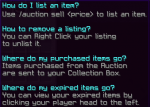
Bought items will appear in your Collection Box in /ah
We hope this can get you started on your journey to becoming a great Survival player! If you have any further questions make sure to ask the staff members that are online at the time, or the helpful community as they will be able to answer most of your questions!
Be sure to check out our other guides down below!
Chest Shop Guide
[Skyblock] Pharaoh's Tomb Guide
Prison Guide
Factions Guide
Survival Guide
[Global] Runes Guide
[Global] Tag Guide
Kind regards,
The entire Complex Staff Team!
Attachments
-
31.4 KB Views: 22
Last edited by a moderator:
