Chest Shops
A thread on chest shops and how to make them.
A thread on chest shops and how to make them.
Chest shops are a fantastic way for players on our Skyblock, Prison, and Survival servers to create a shop to buy and sell items of their choosing. We have created this thread to show players what chest shops are and how to utilize them!
How to make them
How to create a chest shop on my plot?
Chest shops are simple to make, the first step will always be to select the chest you want the shop to be at. Once you choose either a single chest or a double chest place the sign anywhere on the front, back, or sides where you would like players to interact with the shop.How to create a chest shop on my plot?
What goes on the sign?
To create a chest shop start by typing [shop] on the first line of the sign.
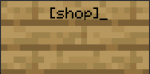
Making your chest shop!
1. Once you create the sign, the chest shop menu should look like this:
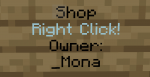
The sign will automatically register you as the owner, and only you will be allowed to edit the contents and prices from here on.
2. Left click to set a buying price for the item // Right click to set a selling price for the item. Place the item(s) you wish to sell or buy inside the chest, right click on the sign for the menu for the gui to pop up as shown below.

3. Once you select whether you wish to buy or sell, type in the price you wish to set ➔ and then click the paper to move on to the next menu.
Ex: sell or buy for $100 and then click the paper
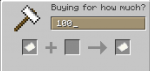
4. The next menu will ask how many items you wish to buy/sell at your set price. Type in how many items you would like to set it as and then click the paper to confirm.
Ex: $100 for 1 stick
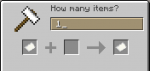
Your chest shop is now complete! Other players will now be able to access your shop to buy or sell items that are set up by you.
Please ensure to restock, or remove items as necessary so your chest does not get overfilled or empty. Breaking the sign will delete the shop attached to the chest.
Multi Use Shop Signs
How to create a multi usage chest shop.
You are now able to use one shop sign to sell/buy multiple items. You can place multiple items into the chest, which will allow them to appear in the chest shop GUI. You will then be able to mark individual settings for buying/selling prices by repeating the above instructions.How to create a multi usage chest shop.

Select the light blue dye at the top of your menu to reset all settings for the contents of the shop.

Hit confirm or deny if you would like to continue. All price settings will go back to default once confirmed.

Note: If any changes are made to your shop once it is created (contents, price, etc.) hit the yellow dye at the bottom to UPDATE SHOP.

After this, your chest shop should be functional! If it is a buy chest, the items sold to you by players at your new chest shop will show up in the chest. If it is a sell chest, make sure to stock the chest shop by placing your stock of the item you are selling into the chest. After this final step, your shop will be ready to go!
Note: If at any time you wish to change anything on the sign you will need to remake the shop.
What does my shop look like to others?
Players will right click on the sign attached to the chest and will be able to view the contents they would like to sell or buy from you.
If you find that you need more help feel free to reach out on our Discord by making a ticket or speak with a staff member in game. We are here to help!
Be sure to check out our other guides down below!
Chest Shop Guide
[Skyblock] Pharaoh's Tomb Guide
Prison Guide
Factions Guide
Survival Guide
[Global] Runes Guide
[Global] Tag Guide
Kind Regards,
The Complex Vanilla Staff Team
Attachments
-
20 KB Views: 1
Last edited:
