Nxvin
Member
Complex Skyblock
A thread on how to get started on Complex Skyblock.
First and foremost, Welcome to Skyblock! It may seem daunting to start a new server fresh, but don’t worry! This guide will help lead you through your new journey with Complex Gaming.A thread on how to get started on Complex Skyblock.
A few areas we will cover include:
- Starter Tips
* Islands
* Essential Commands
* Money Guide
- New This Season
* Dynamic Economy
* Milestones
* Island Levels
* Catchup Discount
* Pharaoh’s Realm
* Time Traveler
- Other Commands
- Server Features
* Auction House
* Coinflip
* Minions
* Super Hoppers
*Shard bank / Fuel
* Pharaoh’s Tomb
* Runes
*McMMO
* Island Top
* Leader Board
* Chest Shops
* /Sunday
* Cosmetics
- Commonly Used Terms
Skyblock Starter Tips
Navigating through Complex Skyblock Basics.
To create an island begin by typing the command /is. Once you have done that, a GUI should pop up showing an emerald block. Click the first emerald block to create your own island. There are two options for you to choose from when making an island. Once created, a confirmation message should show in chat that your island was created.
Please Note: Due to Prolonged Amounts of Inactivity and Lag Prevention, 6+ Months of Inactivity will result in an Automatic Island Wipe.
Option 1: Classic Island | Option 2: Oasis Island |
| This island is good to start with if you want something easy to destroy so you can build your platform. | This island would be a good choice if you’re looking to start your journey and not worry about a lack of area to work around and run. |
|
|
|
Navigating the /island GUIOnce you have made your own island. You can now type /is to open the Island GUI. When you first open the GUI, you will be shown your islands. From there you can either Left-Click to teleport to your island or Right-Click to manage your island.
In the Island Manage Menu, you will be given the following options:
- Island Upgrades - View/purchase island upgrades
- Island Size
- Island Member Size
- Island Warp Limit
- Island Public Warps Limit
- Spawner Limit
- Minion Limit
- Minion Recruitment Slot Limit
- Hopper Limit
- Elevator Limit
- Sell Portal Upgrade
- Gold Shard Bank Limit
- Vault Slots Limit
- Pharaoh's Realm (Please be aware you still need to set up a portal after buying this upgrade.)
- End (Please be aware you still need to set up a portal after buying this upgrade.)
- Overworld Ore Generator
- End Ore Generator
- Island Home - Teleport to your island home
- Island Permissions - View/edit island permissions
- Island Warps - View/create island warps
- Island Settings - View/change island settings
- Island Milestones - View island milestones
- Island Levels - View/Unlock island levels
- Island Members - View/manage island members
- Island Shard Bank - View/manage shard bank
- Island Vault - View/edit island vault
- Island Minions - View/toggle island minions
- Island Logs - View island logs
- Island Statistics - Average member statistics
- Pharaoh's Realm - Reach level 15 and unlock the Pharaoh's Realm
- Delete Island - Warning: Deletes your island!
Island WarpsIsland warps are a great way to explore other player islands and find inspiration for builds, grinders, farms, and more. To visit an island simply do /is warp <player name>. Once you have done that, you will be shown a GUI of all the islands that player is on. From there, click one of their islands to view any public warps available. If there is a warp available, simply click the ender pearl and you will be teleported.
Creating Island Warps
If you're looking to create an Island Warp in order to allow players to visit or allow island members to easily teleport to locations on your island, you can do so by running /is, right-clicking your island and clicking on the ender pearl.
This will open the Island Warps menu where you can edit, delete, or create an Island Warp. Once you have created an Island Warp, you can left-click the warp to be teleported or right-click to manage the warp.
Managing the warp allows you to set who can use the warp, change the name, change the location, delete the warp, or change the warp to be the new Island Home.
| /is | Lets you create and warp to an island. |
| /is invite <username> | Lets you invite another player to your island. |
| /tpa <username> | Sends teleport request to a specific player. |
| /pwarp | Teleports you to a selected player warp. |
| /pay <username> <amount> | Sends player the amount of money specified. |
| /shop | Give you access to the Skyblock store that uses in-game money. |
| /sell | Allows you to sell items from your hand to the Skyblock shop! |
| /trade <username> | Prompts user in the same zone to trade with you. |
| /ah | Opens auction house. |
| /ah sell <price> | Prompts you to sell the item in your hand for the price you entered. |
| /ah collect | Shortcut that allows you to collect an item you won from the auction house! |
| /warp quests | A place to earn free money, spawners, and more! |
| /vote | Prompts you to vote for the server. As a reward, you receive a vote key! |
| /resourcepack | Force a download on the resource pack for the server-specific items! |
| /ignore <username> | Hides selected player’s messages from your chat. |
| /discord | Provides a link to the discord for Complex Gaming’s Vanilla Servers! |
| /guide | Forgot something? Type this command in chat and the link to this guide will pop up! |
Money Guide
Things you can do to get money easily.
Quick CashThings you can do to get money easily.
You can sell your vote keys (/vote) on the auction house (/ah) for in-game money! There is a 2% tax when listing on the auction house, so keep that in mind!
Long-term money-making
There is no specific form of money-making that is the best. With the Dynamic Economy (more on that in “New This Season”) prices are constantly changing, not giving a single specific type of stable income.
Voting
A quick and easy way to get money is by voting. If you type /vote in the game a link will pop up in chat which will direct you to all 8 vanilla voting links when clicked on. Each of those sites will give out rewards to you when voting for the Complex Network. Once the vote comes through on the server you receive 1 Vote Key, $400, 5 Mystery Dust, and 5 Minutes of Flight Time per vote link. Voting can be done once every 24 hours.
Vote Parties
Vote Parties are an easy way of getting crate keys if you aren't wanting to spend money on our /store. Every 250 votes, a vote party will begin. You will be alerted with a message in chat that a vote party will start in 1 Minute.
When the vote party happens, you will be given 1 Vote Key and have a chance to get any other crate key available on Skyblock, with the exception of Limited Time Crates.
In order to be eligible of receiving rewards from a vote party, you need to have voted at least once within the past 24 hours. To check if you have voted in the past 24 hours, run the command /haveivotedtoday.
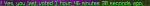
Dailies
Another way to get daily rewards is by typing /dailies in the chat. Doing this will open a GUI where you can collect your daily rewards. If you want more rewards each day, that is possible by purchasing a rank on the store (use /store to get the link for the store).
New This Season
All you need to know about the new season!
All you need to know about the new season!
Dynamic Economy
The shop economy within Skyblock is now a “dynamic” economy. This means that the more an item is sold, the more its value will decrease and vice versa. The less an item is sold, the more its value will increase - think supply and demand.
(Ex. If you are selling potatoes and 50 other players are also selling masses of potatoes, the value decreases. But if you swap to carrots when everyone else is still farming potatoes, your carrot value will likely have increased, reaping you more profit!)
Milestones
To view milestones, please do /ms or /milestones. There are two types, Personal and Island milestones. Milestones are a continuous goal for players to work towards, providing advantages for each level achieved.
Personal milestones can be completed by you with NO assistance from other players. These milestones reward you with items such as in-game money (“igm”), shards, tomes, and more.
Island milestones are tasks that you AND your island members can complete to earn rewards and work towards completing Island Levels.
Island Levels
Island levels are checkpoints of your island's progress. Island levels are paired with island milestones which can be viewed by doing the following:
Type /is → Right mouse click the island wanted → Click “Island Levels” (the ladder)
Island levels allow players to unlock new upgrades and features of their island such as new ore generators, a larger island border, and the ability to place different spawners.
Catch Up Discount
To keep gameplay fair, we have enabled a feature for island levels and milestones called the “catch-up discount”. This allows the island to work towards the milestones but at a reduced cost.
Pharaoh's Realm
A new realm that can be accessed through an Ancient Portal which must be built on your island after finding eight different Ancient Artifacts. Within this realm, rotating crop types and spawners will be more effective and cheaper to use. But be careful - using Pharaoh Realm too much may cause the portal to break!
Time Traveler
Time Traveler (/warp timetraveler) appears every Saturday, selling seasonal crate items and tags from the past. Once the Time Traveler appears, items may be bid on with “GC” for 1 day which can NOT be viewed by other players.
Bids cannot be canceled but will be refunded if a higher bid is met.
Server Features
Navigate through the Skyblock Server Features.
Auction House (/ah)Navigate through the Skyblock Server Features.
The auction house is an interface where all players within Skyblock can buy and sell items for GC, IGM, or exp. There is a cost to list on the auction house, 2% of the items listed value (except /Sunday)
| /ah | Opens auction house. |
| /ah sell <price> | Prompts you to sell the item in your hand for the price you entered. |
| /ah collect | Shortcut for your purchased collection within the auction house. |
Coinflip is a system that allows players to test their luck and try earning more in-game money, gc, or items!
| /cf | Allows player to see available coinflip that are up to take. |
| /cf <amount> | Creates a coinflip worth the amount of igm or gc designated. |
| /cf hand | Creates a coinflip using the item in your hand. |
Minions
Minions are in-game NPC’s that will work for you. There are many types such as mining, farming, and slaying minions. They can be received from opening crates (at /warp crates).
There are different rarities and specialties, each providing minions with special qualities to assist you with your gameplay.
Super Hoppers (/shoppers)
Super hoppers appear as normal hoppers but can be bought (from /shoppers) and upgraded to include more abilities. A super hopper can automatically transfer items to a distant chest or container. It also can filter items and can transfer faster than a normal hopper. To break a super hopper, shift and left-click with a pickaxe.
Filters
To add filtered items to a super hopper, reference the following:
Link the super hopper to a container or chest - make sure it is within linking distance. If you’re unsure of your link distance, look at the compass in the top right.
Next, click “manage links” or the command block icon. If you properly link an item to a chest, then a chest will appear, similar to the image shown. Note: In the image, the filter status says “disabled”. This means the filter will NOT work.
To change this filter issue, go ahead and click on the chest from the previous image. Now, look to the bottom right. There is a grey dye that shows the filter status. This should say “enabled”. Go ahead and click it and verify it is the status you want.
Within this same interface, on the bottom left, you will see an “edit filter” button. If that is clicked, you will be able to add items to the filter’s whitelist - meaning only that item will go into the super hopper and be transferred.
Shard Bank / Fuel (/is → Click on “shard bank”)
Shard banks are a ‘fuel’ within islands that will allow more automated functions (such as minions and super hoppers) to run. You can add and remove gold shards at any point from your shard bank.
To manage your shard bank, do the following:
Type /is → Right-click on the island you want to look into → Click on “shard bank” (shown as a golden nugget).
Pharaohs Tomb (/warp tomb)
At the tomb, players will be greeted by hoards of mobs that can drop items like gold shards, tomes, spawners, boosters, and more!
However, some items, such as gold shards and treasure keys count as contraband. If killed by a player or mob, you will keep your inventory BUT contraband items. Items that count as contraband are noted when hovered over, as shown below.
Infuser/Runes (/warp infuser)
Runes are server-specific enchantments that can be placed onto tools, armor, and weapons. The runes can be viewed at /warp infuser.
There are five rune types - common, rare, legendary, mythical, and tomb runes. Runes can be placed onto tools, armor, and weapons by dragging and dropping combining the rune with the item. But be careful, it could fail and destroy your item! Each rune has percentages showing the success, failure, and critical fail rates. These success rate percentages can increase by adding lucky gems to your rune!
If you accidentally added a rune or decided you don’t like it on a tool, you can use a cleansing wand to remove it. Please note that if you do this you will not get the rune back, it will be destroyed.
Lucky gems and cleansing wands can be purchased (from /warp infuser) using experience (exp.)
- Common - Cost: 5 000 XP
- Rare - Cost: 20 000 XP
- Legendary - Cost: 50 000 XP
- Mythical - Cost: 100 000 XP
| /warp infuser | Teleports player to the infuser for runes. All players have access to this command. |
| /ce | Prompts the infuser interface without having you teleport. Mummy rank and above have access to this command. |
McMMO
McMMO is a plugin for players to earn skills and get enhanced abilities through gameplay! An example would be the skill for farming, called Herbalism. Herbalism level 1,000 grants players the ability to auto-plant seeds (if in their inventory) when farming!
| /credits | Allows you to check the amount you can redeem. |
| /redeem <amount> | Redeems the amount of McMMO credits you have to the skill you select. |
Island Top
Often referred to as “istop”, is a competitive addition to the Skyblock server where you can team up with up to 15 island mates and compete against other islands to bring in the most profit to your island. The goal is to achieve the #1 istop position!
Island top resets at the beginning of each month, meaning you are competing for four weeks before you can be awarded! With Island Top, you can win up to $400GC to be split across your island members.
Want to participate with them? You must opt-in to become part of Island Top, which can be done by reaching level 5 of Island Levels and then finding the “Island Opt In” (the end portal frame) after running the command /istop
| /istop | Show the scoreboard for the istop islands. |
Sell Portals
Sell Portals are the ONLY way to earn Island Value for Island Top. Simply throw your items into your Sell Portal and they will be converted into /is top value. Each player will start with one free Sell Portal in their islands chest. However, you can always purchase more from /shop.
Through your Island Upgrades, you can upgrade your Sell Portal for an increased percentage of value gained from items sold in the Sell Portal.
Note: Sell Portals CAN be broken once they have been placed. Simply break one of the crying obsidian blocks and the Sell Portal will return to your inventory.
Leaderboard
Leaderboard, often known as “LB”, is an individual competition against other players to have the highest points on the scoreboard by the end of the week. There are many different categories to choose from, the more you work towards, the more points you could have!
| /lb | Show the scoreboard for leaderboard. |
Chestshops
For the guide to chest shops, please click here!
/Sunday
Every Sunday there are perks that players receive. Perks such as lower votes needed for vote party, no tax on /ah listings, milestone progress increase, and increased drops for experience (exp.).
Cosmetics
Cosmetics such as banners, pets, and gadgets can be crafted using mystery dust. To do this, you will need to first craft the crates, then you can open them to receive the cosmetics.
| /warp cosmetics | Takes players to an area where they can craft mystery crates and receive cosmetics. |
| /cosmetics | Brings up the interface to add cosmetics to your character. |
Extras
Special things available to you on Skyblock.
Special things available to you on Skyblock.
Reset Vault
Here on Complex Skyblock, we have a Reset Vault that allows you to save your items so that you can use them after the map has been reset. Reset Vaults will be unavailable until an upcoming reset is announced for Skyblock. Once the Reset Vault has been unlocked, you are able to save items to it so long as you have an available slot. However, there are some rules that apply when saving items:
- Once you have saved an item to your Reset Vault, it cannot be retrieved until the map has been reset.
- Stacked Items, Shulker Boxes, Spawners, Runes, Enchant Books, Pouches, and Banknotes cannot be saved to the Reset Vault
- Enchanted items will lose all their enchants when added to the Reset Vault. For example a Diamond Pickaxe with Unbreaking 1 will turn into an unenchanted Diamond Pickaxe when you claim it from your Reset Vault.
- Crate Exclusive Items will keep all their enchants when added to the Reset Vault.
Clue Scrolls
Scrolls are an easy way to earn rewards by completing various tasks. Tasks can vary from breaking/placing blocks, typing something in chat, crafting an item in order to solve a riddle, and more. There are 3 types of scrolls on Skyblock: Cactus, Papyrus, and Emerald. Rewards from scrolls vary but can include items such as Boosters, Tags, Spawners, Diamond/Emerald Blocks, Minions, and much more! Scrolls can be obtained from crates, purchasing from /ah, or from /freescrolls if you have a rank.
Boosters
Boosters can be activated to increase all XP/Money by a set multiplier and for a set amount of time depending on the type of booster. Boosters can come with either a 1.5x Multiplier or a 2.0x Multiplier. They can also be 10 Minutes, 20 Minutes, 30 Minutes, or 1 Hour long. Boosters can be obtained from Cluescrolls, Crates, or by purchasing them from /store. Boosters have one use and will be consumed after drinking.
| /preferences | Allows the player to control settings of chat announcements, warnings, and other visual popups. |
| /cf | Coinflip is a system that allows players to test their luck and try earning more in-game money, gc, or items! |
| /pwarp | Shows the player the public warps made by fellow players! |
| /is chat | Toggles island-specific chat. This can be toggled off by running the same command and pressing the red cancel button at the top. |
| /lockitem | Locks item in your hand to that spot in your hotbar, preventing you from accidentally dropping it. |
| /kits | Allows you to collect armor and tool kits. The higher rank you are, the more you can receive! |
| /dailies | Allows you to collect daily rewards. The higher rank you are, the more you can receive! |
| /freerunes | Give free runes to those with Soldier rank and above. The higher rank you are, the more you can receive! |
| /freescrolls | Gives free scrolls to those Scribe rank and above. The higher rank you are, the more you can receive! |
| /trash | Pulls up a prompt for you to trash items. Once the item is trashed, it can NOT be returned. |
| /store | Provides the player with a link to the Complex Store. |
| /warp crates | Teleports player to crates to redeem your crate keys. |
| /warp cosmetics | Brings player to the area where you can craft mystery boxes using mystery dust. Once you open the mystery boxes you can receive cosmetics such as banners, pets, and gadgets! |
| /cosmetics | Brings up the interface to add cosmetics to your character. |
| /staff | Shows a list of all staff online. |
| /report <username> <message> | Submits a report to all online staff of the username provided with the message of what they are doing or did. |
Commonly Used Terms
Commonly Used Words you will see in Chat.
Commonly Used Words you will see in Chat.
| IGM - In Game Money | This is the currency local ONLY to Skyblock. It can be seen using the command /bal |
| GC - Gift Card | This is a form of currency that can be shared GLOBALLY through Complex Gaming servers. You can check your gc balance using /gc |
| Istop - Island Top | This is a competitive addition to the Skyblock server where you can be with up to 15 teammates and compete against other islands. The goal is to achieve #1 on /istop |
| Ponds | Ponds are contestable locations within tomb and pvp where players go fishing to reap benefits for their designated island. (/ponds) |
| Runes | This is a feature we have within Skyblock where you have server-specific enchantments that can be placed onto tools, armor, and weapons. (/warp infuser) |
| Lucky Gems | Items that increase a rune’s percentage of being successful. |
| Shards / Fuel | This is another name for gold shards. |
| Tomb | A PvP area where you can kill mobs to receive gold shards and later trade them for more expensive items (Hidden Treasures, exclusive tags, etc.) (/warp tomb) |
| Envoy | A chest that spawns within /warp pvp that drops items such as tags, spawners, money / exp boosters, and more! (/envoys) |
| Vote Party | Once the Skyblock server reaches a certain amount of votes (250 votes unless on /sunday), all players that have voted will receive an extra vote key and possibly a higher key as well! (/vp) |
| Minions | Minions are in-game NPC’s that will work for you. There are many types such as mining, farming, and slaying minions. |
| Scrolls | Scrolls are several quests bunched that players can do with the scroll in their inventory. There may be riddles to solve or quests to complete. To finish a scroll, you must start with the first quest/riddle to unlock the next, once that is complete, it will unlock another, and so on. Once the scroll is completed, you redeem it for rewards such as tags, spawners, and boosters! |
| Mystery Dust | This dust can be used to craft crates at /warp cosmetics! Once you craft a crate, then you can open it and receive cosmetics! |
| Boosters | Boosters are items that allow you to increase either the percentage of money OR experience that you can make when doing certain tasks. (ex. If a player is selling items, they may drink a potion to increase their profit by the percentage listed on the bottle.) |
| RV - Reset Vault | A vault where players can place their items during a server reset. Once an item is placed in the reset vault, it will be carried over to the next season safely. (/warp resetvault) |
We hope this can get you started on your journey to becoming a great Survival player! If you have any further questions make sure to ask the staff members that are online at the time, or the helpful community as they will be able to answer most of your questions!
Be sure to check out our other guides down below!
Chest Shop Guide
[Skyblock] Pharaoh's Tomb Guide
Prison Guide
Factions Guide
Survival Guide
[Global] Runes Guide
[Global] Tag Guide
Kind regards,
The entire Complex Staff Team!
Attachments
-
11.6 KB Views: 1,099
Last edited by a moderator:
